33 WhatsApp Tricks That Will Change Your Life (2017)
I know you love WhatsApp! The #1 instant messenger is known for its simplistic design and to the point features.
Since WhatsApp gladly stands over Facebook Messenger, Viber, WeChat, Line, Telegram and everyone else in the people’s hearts, I would like to draw your attention to some of the best WhatsApp tricks working at the moment.
I have tried my best to gather the ideas from various sources (including my brain! 

Attention: Some of the WhatsApp tricks listed here might not sound so legit. I want to make it clear that this article doesn’t promote any hacking related stuff. The tricks mentioned here are for educational purposes only.
1. Send LITERALLY ANY File Through WhatsApp (Craziest WhatsApp Trick Ever)
The unfortunate thing is that:
WHATSAPP LIMITS YOU OVER THE KINDS OF FILE YOU CAN SEND.
You are allowed to send nothing other than images, videos, audios, contacts and location. What if I told you there’s a way to overcome that limitation?
- Let us assume that you want to send an APK file through WhatsApp. Open your File Manager (I recommend ES File Explorer, it’s sleek and sexy
- Navigate to the file you want to send.
- Press the RENAME button.
- Now add “.mp4” at the end of the file name to change its file type. This tricks all your apps into believing that it’s a video file

- 5.Send the file through WhatsApp to your friend.
- 6. Now, ask your friend to download the file and remove that “.mp4” prefix from his file manager.
This trick would work for almost any instant messaging app!2. Do you even know how much you used WhatsApp?
Well, WhatsApp allows you to gain some statistical data about your conversations – which can be quite useful to prove yourself guilty of wasting a lot of time on the app! (At least you can know the names of buddies you’re hanging too much with!)Follow the below steps:- Press those three vertical dots talked about earlier.
- Navigate to Settings -> Account -> Network Usage
Likewise, you can also determine how much data the app has consumed.Just so you know, WhatsApp has got some really harmful effects on your mind, body and lifestyle. And we recommend you to limit the amount you spend on the IM platform.3. Get WhatsApp Out of Your Internal Storage!
You know what?There are limitations for apps to directly store content in SD card, starting from Android 4.4 KitKat. Therefore, WhatsApp stores all your media in the Internal Storage by default.If you are a storage freak having a lot of data, you might be used to the push notification indicating that your storage is running out. Fortunately, there is a cure.If you have a rooted device, then you can do some tweaks to change the storage location to SD card.- Download FolderMount. This app will pair the data from Internal Storage to SD card. You can use it for any app including WhatsApp. (It is free for 3 pairings) Purchase Link2SD Plus if you want to create more pairings.
- Open the app
- Locate the WhatsApp Media file. You have to navigate to Internal Storage -> Whatsapp -> Media.
Or do you just want another number for WhatsApp? Well, it’s easier than you might think. Watch this video:
5. Preserve Your Chats And Media (You should know this WhatsApp Tip)
YOU NEVER KNOW WHEN YOUR PHONE WOULD DECEIVE AND YOU WILL HAVE TO LOSE ALL OF YOUR DATA.
So what should I do to preserve my memories in a safe vault? Here’s a nice way out:
WhatsApp allows you to backup your chats to Google Drive. What’s Google Drive? It’s your free (up to 15 GB) cloud storage platform from Google.
- Navigate to Settings -> Chats and calls -> Chat Backup
- You will find various options there, which allow you to configure the drive settings.
- Press the green-colored BACKUP button for an instant backup that moment itself.
- Below that, you will see an option stating the BACKUP FREQUENCY. Select the desired frequency. (If you don’t want automatic backups choose the frequency as NEVER)
- Tick the “Include Videos” option if you want to include videos in your backup.
6. Or you can try this
This trick will only save chat history of the desired contact. Media files are not included.
- Open the chat you wish to backup.
- Press the three dots on the top right.
- Tap on “E-mail Chat” option.
- Enter the e-mail address where you would like to send the chat history.
- Press the send button. You will find a text file attached in the sent e-mail.
7. Show your love, and show it’s big!
Here’s how to send a big heart to anyone:
- Open the contact to which you want to send the big heart on WhatsApp.
- Hunt for that small heart emoji.
- Send the message, with only one heart and nothing else. (I repeat, only one heart and nothing else.)
8. Send those WhatsApp Group Chats to Coma!
GROUP CHATS ARE SO ANNOYING!
Most of the group conversations are nothing but useless shit from a bunch of people who have got nothing else to do at that moment.
I am part of a dozen group chats, and I have over 5000 unread messages as of writing this article. So how do you stay away from this non-sense while still being a member?
Follow the given WhatsApp trick to mute them without leaving the group:
- Open the group chat you wish to get rid of.
- Press the three dots on the top right.
- Tap on the “Mute” option.
- Choose the mute frequency (i.e., For how long do you want to mute the chat?)
- Choose whether or not you want to receive notifications. Even if notifications are on, you won’t be hearing a ringing sound for them.
Done!
9. Spy On Your Friend Using WhatsApp Web (One of The Best WhatsApp Tricks Yet)
Though I don’t recommend doing such things, I have included this trick for educational purposes. (By educational purposes I strictly mean educational purposes!)
It’s not a hidden feature or a bug, but a simple exploit which will let you spy on your friends WhatsApp, and even post on his or her behalf.
- Requirements:
- You will need physical access to your friend’s phone for some time for this trick to work. So take your friend’s phone with an excuse and get to work ASAP.
- PC/Laptop (Windows OS with Google Chrome)
- Internet Connection, both on your friend’s phone and your PC.
Steps:- Press the three vertical dots on your friend’s phone, and select WhatsApp Web.
- Open web.whatsapp.com on your PC. It is the official WhatsApp Web page that allows you to use WhatsApp directly from your web browser. (You can even use WhatsApp from Windows Store if you’re running Windows 8 or above)
- Scan the QR code which would appear on your PC screen with your phone. (On tapping WhatsApp Web, you will be asked to place your phone in front of your PC).
- Done! The chats would now show up on your PC.
Pro Tip: In case you don’t have a PC, open WhatsApp Web on Chrome browser. Go to menu and select “Request Desktop Site” option. You can now do the same thing from your phone!
Note: You can access your friend’s conversations only when his smartphone is connected to
this the internet. With a latest update, WhatsApp shows a notification like this whenever a phone is connected to WhatsApp Web. You might get caught if the victim notices this:
10. Control Your Friend’s WhatsApp Forever [EDUCATIONAL PURPOSE ONLY]
This is a bit more advanced trick. After doing this, you can literally achieve permanent access to anyone’s WhatsApp. Believe me, it works. Although I strongly recommend it for educational purposes only and restore things to normal once you’re done trying. It’s simply unethical!
Note: ROOT ACCESS is compulsory for this trick to work.
- You need physical access on your victim’s phone. Grab it and navigate to Settings -> About Phone -> Status
- Copy the Wi-Fi MAC Address from there.
- Here comes the main step. You need to spoof your mac address and change it to your own. Click here for a step-by-step tutorial.
- It is time to configure WhatsApp on your phone. Install WhatsApp and enter your victim’s mobile number.
- Enter the verification message received in your friend’s phone in your phone.
Done! You will now receive your friend’s messages and can even send them on his behalf.
11. Transfer Media Files Between Mobile and PC Using WhatsApp
This easy trick would allow you to transfer media files between your mobile and PC.
Note: Since WhatsApp compresses the media automatically before sending, the media which you will be transferring would automatically be compressed.
Steps:
- Create a group, add someone, remove him or her so that you are the alone person in the group. (This trick is discussed in the later part of the article)
- Open WhatsApp Web, and log-in by scanning the QR code.
- Send the desired media from your phone to your group through WhatsApp.
- Once uploaded, open the same chat on WhatsApp web, and download the file on your system!
- Done!
12. Let the Messages Pop-Up!
POP-UPS CAN BE USEFUL IF YOU ARE SOMEONE WHO IS GLUED TO YOUR PHONE AND DON’T NEED PRIVACY OVER WHATSAPP.Head over to Settings -> Notifications -> Popup notification and choose the way you want them.13. Mark the important messages
Do your important messages get lost in the stream of useless ones?Star-mark the important ones!Long press on a message and tap on the star button at the top. The message can be later accessed from the Starred Messages section.14. Hide notifications from lock screen
Normally WhatsApp messages show up in your lock screen as well, and anyone who touches your phone can get a sneak peek inside. Fortunately, there’s a way to turn them off in the recent update.Simply head over to Android Settings (and not WhatsApp Settings) -> Apps -> WhatsApp -> Notifications and turn off the lock screen option.15. Create Custom Notification Ringers For Chats
Do you want a special ringing sound to play when your friend messages?Do you want a separate ringer which you can ignore for it is your annoying friend?Do you want to separate group chats ringers from your contact’s ones?Follow this trick, and set up custom notification sounds:- Tap on the desired chat in WhatsApp.
- Tap on the contact’s name.
- You will find a custom notifications option. Enable it.
- Change Notification tone, Vibration, Popup notification (Enable/Disable) and even notification light for your desired contact.
Related Post: 101 Fun Things To Do On The Internet16. Shout out loud!
The fact is that:BROADCAST FEATURE HAS BECOME ONE OF THE MOST UNDERRATED FEATURES OF WHATSAPP.Old users know about it, but most new users don’t.- Press the three vertical dots on the top right.
- Select “New Broadcast” option.
- Choose the recipients and tap on Create option.
- If you want, rename the Broadcast list.
17. Hide WhatsApp Messages And Videos From Gallery
Do you want to keep those nasty non-veg jokes and memes away from your gallery? If yes then follow the below procedure:- Open your File Manager and navigate to WhatsApp -> Media
- Rename “WhatsApp Images” to “.WhatsApp Images” and “WhatsApp Videos” to “.WhatsApp Videos. In short, you just have to include a full stop before the name.
- Open Settings and open Applications Manager.
- Select the All option.
- You will see Gallery over there. Tap on it, and select “Clear Cache”.
- Open Gallery and see, the files won’t appear.
18. Send A Message Without Opening The App Or Showing Your Last Seen
You will pat on your own back for this one! Google Now is one of the most unharnessed features of Android, and we are going to use that for this trick.Follow the below steps:- Open Google app.
- Say “OK Google”. The voice recognition search box would show up.
- Say “Send a WhatsApp Message to [Contact Name].”
- If its the first time you’re doing this, Google will ask for permission to access your contacts, grant that. Now, a message bar will open up.
- Say “OK Google” once again.
- Now speak the message. (In case you want to type it, it is completely fine either)
- Open WhatsApp, and tap on those three vertical dots (found on the top right). If you can’t see any such dots, any of the bottom buttons on the smartphone would open the same thing.
- Navigate to Settings -> Account -> Privacy.
- There’s a read receipts option there. Uncheck it.
- Turn on the Airplane mode. This will disable the Wi-Fi, Mobile Data etc.
- Once Airplane mode is on, read the message.
- Once you’re done reading, close the app.
- Turn off the Airplane mode. The sender WON’T SEE THE BLUE TICKS until you open WhatsApp again.
- Open WhatsApp Web.
- Open the victim group chat.
DONE! The message will be sent without even showing your last seen!
19. Trick the Blue Ticks!
WHATSAPP ROLLED OUT THE FEATURE TO REMOVE BLUE TICKS SOON AFTER THOSE NASTY TICKS WERE ROLLED OUT.
Yes, the widely criticized blue ticks come with a switch to turn em off.
Here is how to disable them:
Note: If you uncheck the blue ticks option, you can’t see others’ blue ticks either.
OR TRY THIS:
Use this trick if you want to see other’s blue ticks while hiding yours. You would be glad to know that there’s a small workaround to trick the blue ticks:
20. Force Everyone To Leave A Group Chat (Hell yeah!)
Many people have tried forcing others to leave a group chat by some unethical way or the other, and these tricks seem to be evolving.
People found a small message that used to prevent WhatsApp from responding…… WhatsApp fixed it.
People sent big messages to prevent WhatsApp from responding…… WhatsApp fixed it.
Here’s another loophole, and the best part…… WhatsApp did not fix it…. yet!
Here’s how you can force anyone to leave a group chat:
4. Press the send button. It will take time to send, so be patient.
5. Try opening the same chat from your phone. WhatsApp will stop responding! The same thing
will happen for your group mates and they will be forced to leave the group.
Well, if the people in the group are smart, they will just clear the chat history and the things will
be back to normal.
So can you try this in a private chat? Turns out that you can! Both of you won’t be able to chat with each other until you delete the conversation.
21. Hide your secret chats
There’s no official way to hide your chats in WhatsApp. However, you can archive them.
Long press on a chat, hit the third button on the top right and you’re done!
22. Use WhatsTools To Send Large Files On WhatsApp
WhatsApp limits the maximum file size to 16 MB. Your videos are compressed before being sent, and if they can’t be compressed under 16 MB, the messaging app will refuse from sending it by declaring the file “too big”.
Sure, you can directly upload the file to a cloud storage and give the link in the chat, but what if I told you that you can do the same thing from within the app?
WhatsTools sticks to your chat and is at your service whenever you need to send a large file. Sure, it doesn’t have its own servers and relies on your Google Drive account (which is free up to 15 GB) but it makes it a lot more convenient for you to send those files.
Recommended: Turn Your Computer Into JARVIS From Iron Man
23. Convert WhatsApp Into A Diary
You can use WhatsApp as a personal draft to keep notes, or just to remind yourself of a certain task.
Follow the below steps:
- Create a new group with at least one member other than you.
- Remove that member.
- You just created a personal chat whose messages can only be accessed by you.
24. Listen to A WhatsApp Voice Message Like A Call
You can use this trick to listen to a WhatsApp message all alone, especially when you’re in a public place. Here’s how it’s done:
- Play the voice message directly from WhatsApp (Do not use a media player).
- Place the phone quickly to your ear.
- If you’re quick enough, WhatsApp will play the message as if you were in a call.
25. See Someone’s Last Seen While Hiding Yours
You would love this one! No introduction, let’s get straight to action:
- Choose your victim, and send at least one message.
- Delete that person from your contacts list.
- His chat will still remain in the app. Navigate to Settings -> Account -> Privacy and change the last seen preference to “My Contacts”.
- Done! Note that you won’t be able to see the person’s last seen if he has hidden it from his settings.
Alternatively, you might want to use WhatsDog to check someone’s last seen, even if he/she chose to hide it!
26. Use Multiple WhatsApp Accounts in One Phone
If you ever want to use multiple WhatsApp accounts in a single device, do whatever you want to but don’t try third party apps such as “OGWhatsApp” and risk your privacy.
HOW ABOUT CREATING SEPARATE ACCOUNTS IN YOUR SMARTPHONE, AND USING WHATSAPP IN EACH OF THOSE?
You should be doing something like this:
In case you’re on Android Lollipop, you already have this feature on your device. In case you aren’t, download SwitchMe to do the magic for you. (Rooted smartphone needed)
UPDATE: As pointed out by one of our dear readers Vikky in the comments, you can use an app called Parallel Space to create multiple accounts without needing root access! Thank you, Vikky!
27. Or Use Multiple WhatsApp Accounts Using Disa
This requires a bit of time, but the results are worth it. Check this video out:
28. Speak Your Message Out!
Your phone is just too good at recognizing your spoken words! Switch to Google Voice Typing and forget the need to type your feelings! Speak them out with ease and the voice recognition facility would convert it to plain text for you.
So how do you switch to voice typing? There’s a small “mic” button at the top right, as illustrated below: (If you don’t use Google Keyboard, switch to Google Voice Typing from keyboard settings)
PS: I literally sing songs to Google Voice Typing and it jots down the lyrics with almost 100% accuracy.
29. Create Fake WhatsApp Conversations
Do you want to amaze your friends with your latest WhatsApp conversation with a famous actor, singer or a politician? Do you want to create those funny screenshots like people on the web do? Do you want to create fake conversations with your friends? Well, a free app lets you do so!
Yazzy is the app that can do the magic for you!
30. Create a Fake Thumbnail for an Image
Ever got surprised when the downloaded image turned out to be different from the image thumbnail? There’s an app that is used to create such images.
Simply add the fake image at one column and the real image on the other. Wait for the app to do its work, and you’re all set to go! The app is Z-Photo Fake.
31. See Exactly When The Message Was Read
A recent update stores the time when a certain message was read by the recipient. Its an inbuilt feature of WhatsApp and thus this trick requires no additional apps.
Simply long press a message, and press the “I”-like button that appears. It will show the exact them when the message was read.
32. Copy Someone’s WhatsApp Status
In case you haven’t noticed yet, let me tell you that there’s no option to copy someone’s status and paste it as yours. You just can’t select that text in order to copy it.
YOU CAN ACTUALLY BEND THE RULES AND DO IT BY USING WHATSAPP WEB.
Simply open your friend’s status in WhatsApp Web, and you can see that you will be able to copy it. Similarly, you can change your own status from within WhatsApp Web.
So what are you waiting for? Copy-paste your favorite status with ease now!
33. Play With Font!
ISN’T THE DEFAULT FONT A BIT TOO MAINSTREAM?
WhatsApp now lets you bold, italicize or strike a piece of text. Furthermore, in a very latest update, WhatsApp has also introduced an alternative font.
So, how to play with all these? It’s very simple. Use an asterisk “*” before and after a piece of text for making it bold, underscore “_” for italic and tilde “~” for strikethrough.
To try the new font out, simply add three single quotation marks ”’ before and after the text.
Conclusion
I hope you enjoyed this massive list of cool WhatsApp tricks.
I have made it a point to test each and every trick out before posting it here. Thus, you can be sure that this list is authentic and contains the latest working WhatsApp hacks and tricks.
Source: https://www.techprobex.com/whatsapp-tricks-tips/



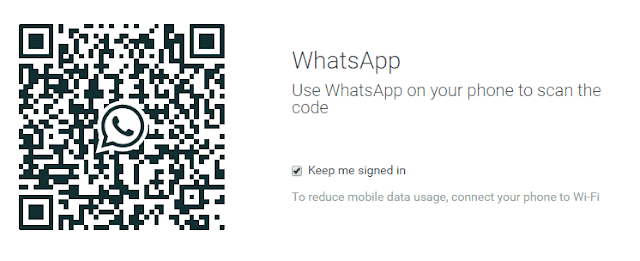









0 comments:
Post a Comment